Web Tools for Global Learners Spring 25
Monday, April 28, 2025
Virtual & Augmented Reality in Education
Changemakers
I will be speaking about Service-Learning Student Toolkit and listing details and how it will reflect on something exciting and valuable in my future classroom!
What is service learning you may ask? Service-learning goes beyond volunteering or doing community service. It allows you to apply what you are learning in your classroom in a real world setting to help solve problems in your community and the world around you. Service-learning gives you the opportunity to develop a stronger understanding of local and global issues, while taking meaningful action that make a difference.
There are so many advantages for students who participate in service learning they have improved social skills and well-being, improved university and workplace readiness, increased academic engagement, increased leadership skills and civic responsibility.
Through service-learning, you’ll be exposed to equity and human rights issues, increasing your social awareness and building respect and understanding for others. Working as a volunteer in different and unfamiliar environments will improve communication skills and increase your ability to nurture positive, healthy relationships with others. In a volunteer setting, you’ll be called upon to work as a group and build skills like conflict resolution. Showing up for others isn’t always easy. Through service-learning you’ll gain practice in goal-setting, self-motivation and resilience. Through experience, you’ll build an arsenal of tools that will help you identify problems and come up with creative solutions.
Hyperdocs
HyperDocs are a smart way to make learning more engaging and organized. Imagine a single document, like a Google Doc, that has everything a student needs for a lesson – videos, articles, quizzes, and activities. That's a HyperDoc! What I like is how they guide students step-by-step, helping them learn at their own pace and explore topics deeply. There are different kinds of HyperDocs for different purposes. "Exploration" HyperDocs let students discover new topics on their own. "Inquiry" HyperDocs help them ask questions and find answers, building critical thinking skills. "Creation" HyperDocs allow them to show what they've learned by making presentations or videos, boosting creativity. And "Review" HyperDocs help them practice and remember important information. In my view, HyperDocs are great because they put students in charge of their learning, encourage teamwork, and let them show what they know in different ways. Plus, teachers can easily adjust them to fit each student's needs. Overall, HyperDocs make learning more fun, effective, and personalized.
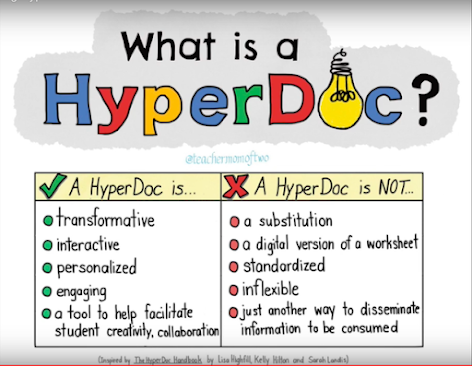
Virtual and Augmented Reality
Imagine bringing the whole world into your classroom! That's what virtual reality (VR) and augmented reality (AR) can do. VR puts you in a completely different place, like walking on Mars or exploring the Amazon rainforest, all without leaving your seat. AR, on the other hand, adds digital things to the real world, like seeing a dinosaur appear in your classroom. These tools are super cool for learning because they make it more fun and interesting. But the best part is how VR and AR can help students work together with kids from other countries. Imagine students in America teaming up with students in Japan to build a virtual city, or kids in Africa exploring ancient Rome with students in Europe. VR and AR let them share the same space and work on projects together, even if they're thousands of miles apart. Tools like Veative and Nearpod have VR lessons that teachers can use, and YouTube 360 videos let you explore different cultures and places. By using these tools, students can learn about different cultures, practice teamwork, and solve problems together, all while having a blast. It's like they're building bridges across the world, one virtual experience at a time! This helps them become better global citizens, ready to work with anyone, anywhere.

A useful tool I have discovered and found helpful that is in relationship with global collaboration is called 'AI Innovation with Delightex - #31DaysofARVRinEDU Quick Tips' by Jamie Donally. I find Delightex to be an exciting tool that really transforms the way students learn through augmented reality (AR) and virtual reality (VR). It uses artificial intelligence (AI) in a fantastic way, especially with its feature called Skybox AI. This allows students to create their own 360-degree backgrounds for projects just by typing in what they want. For example, if a student is studying marine life, they can simply enter "underwater scene," and the AI will generate a beautiful virtual ocean environment for them to explore. What I love most about this technology is how it encourages global collaboration among students. Imagine classrooms around the world using Delightex to work together on projects! Students in one country could design a virtual representation of their local culture while collaborating with peers from another country who are creating something entirely different. They can share ideas, learn from each other, and build connections across borders. The ease of creating these immersive environments means they can focus more on teamwork and creativity rather than getting stuck on technical details. In my view, tools like Delightex not only make learning fun but also help foster understanding and friendship between young people from diverse cultures, making our world feel a little smaller and more connected.
Accessibility Tools
Over the past few years I have been using some of these tools that also can help someone that are in need for accessibility tools. There are 7 tools that I find most helpful and I will be sharing about them today!
Chromebooks are like simple, fast laptops that mainly use the internet. They run on Google's Chrome OS. For people needing accessibility tools, Chromebooks are great because they have built-in features like screen readers (to read text aloud), screen magnification (to make things bigger), voice typing (to write with your voice), and on-screen keyboards. These tools help people with visual, motor, or learning disabilities use a computer more easily and affordably.
Google Docs is a free online word processor, like a digital version of Microsoft Word. You can use it to write letters, reports, or anything else you need to type. It's helpful for accessibility because it works well with screen readers (which read the text aloud), lets you use voice typing (so you can speak instead of type), and has keyboard shortcuts (so you don't need a mouse). These features make it easier for people with visual impairments, motor difficulties, or learning disabilities to write and edit documents.
Virtual Field Trip: The Secret Annex
I went on an online virtual field trip to The Secret Annex where Anne Frank hid for more than 2 years during WWII and where she wrote in her diary. I would like to write and blog about my experience. Stay tuned for pictures!!
During the daytime this was the living room for Annes family and at night this is where her sister Margot, her mother Edith and her father Otto slept in. The room was very pretty.


Friday, April 25, 2025
Accessibility Tools
Accessibility tools are tools used to help people with disabilities navigate the world of technology. These tools are designed to help with things such as speech, comprehension skills, and other forms of disabilities. The following will look at different accessibility tools and what they're designed for.
One accessibility tool is ZoomText which is a screen magnifier for Microsoft Windows tailored for low vision users. This means that people with vision problems can enlarge the words on the screen. Text-to-speech is another accessibility tool that is software that converts text into spoken words, allowing users to read aloud or access information in an audio format. Braille is designed for blind individuals. Devices that display text in Braille help individuals with visual impairments to read and interact with computers and other devices. Notability assists with note-taking, marking up PDF's, lecture slides and other forms. Closed captioning is text displayed on screen that provides a transcription of the audio content, making it accessible to people who are deaf or hard of hearing.You will usually find this on apps like YouTube to help with seeing what the people are saying in the videos.Classroom is common in classrooms where you can create and join classes, manage assignments, and provide feedback on student work. You can navigate and work in Classroom using a screen reader and keyboard shortcuts. Lastly, the bookmarking feature allows users to save and quickly access frequently visited websites, making web browsing more efficient and user-friendly.
These are all examples of accessibility tools you can find in a classroom setting or at home. These tools change the way people with disabilities use technology for the better.
Thursday, April 24, 2025
AR and VR in Education

Educational Technology

Wednesday, April 23, 2025
WE Learning Center - AG
Today's blog post is going to be about a tool for my future classroom! I was able to explore the WE Virtual Learning Center, and peruse a few teacher modules offered on the site. I came across a well-being calendar that I thought might be useful. The calendar has an area for the well being topic, and then the actual lesson and summary of the lesson. I would use this often, as I want to teach younger kids and I think well-being is an important and multifaceted topic.

Tuesday, April 22, 2025
VR and AR for Education Use
Good afternoon everyone!
I wanted to share an educational tool that may be useful to all of the educators or friends of educators. This week, I explored Veative. It is an application that helps users to create content for virtual reality lessons/experiences. The activities offered on Veative are more hands on and STEM focused. The learning approach is more interactive, especially when used along with AR/VR. I thought I would share this tool with my blog because I do not often come across VR tools for the classroom. I appreciate the opportunities that virtual reality can bring to a classroom, and I am curious to how you guys would use Veative in your classroom. I could even see this tool labeled as an accessibility tool for its virtual activities. For example, the virtual field trips or the virtual labs. Children who can not physically move around would be able to interact in an immersive environment through VR. I think this application could be useful to describe global warming to children learning about global goals. I could see it being used as an introduction to SDG 13.
My Virtual Fieldtrip: Exploring the World through a webcam
Virtual Fieldtrip are a fun and new tool that allows for students to explore the world straight from the comfort and convince of their laptops. Teachers can use this as a fun introduction or expansion of a lesson. Websites such as The Garden State Distance Learning Consortium is perfect for students who want to explore and learn new things without the struggle of not being able to afford or have the time to travel. This is also an amazing tool for projects and allows you to virtually travel anywhere and everywhere in the world.
For my example I traveled to the Galapagos. From this one website page I could read a brief summary , tour the islands, get information about the climate and oceanography, and learn about the history.
It is so cool to learn about the history of these islands that contributed to so much of our known information of the Theory of Evolution and how these group of islands came to be!
What I found the most interesting is the climate and oceanography. A major misconception I learned is that the climate of these islands, despite their closeness to the equator is that they're not that stereotypical hot tropical climate. In actuality, it is cloudy and cool due to the colder water temperature that travels. The water is actually often described as "tool cool for comfortable swimming".
It is so cool to have the ability to travel and learn about different places online and I know that this will 100% come in handy in my future lessons that can teach my students history, geography and biology in a fun interactive way!
Hyperdocs: A Fun New Teaching Tool!
Hyperdocs are interactive digital learning tool that allows the view to be taken to other sites from the powerpoint. Unlike typical worksheets or documents it allows for student led engagement and learning. In the digital age, students are integrating technology in their lessons ar younger and younger ages, this is a great safe way for them to explore and research along with staying on task.
My example for a hyperdoc is "My Happy Place" by Lisa Highfill, this is a perfect and fun way to introduce younger students to hyperdocs and integrating a fun interactive lesson. This lesson is a short lesson on teaching students about what a "Happy Place" is. The doc starts with a short video explaining what a happy place is to get an overall idea of what the lesson will teach, following that you were instructed to search on google maps for a place that makes you happy, examples could be Storybook Land, Hershey Park, the beach, etc. The students were also told to write about a happy memory from that place. Then on a collaborative map you are supposed to mark down your location and include a title, brief summary and a picture. This is cool, something I didn't even know this was a thing, because you get to see the places your friends and classmates put down and how expansive the geological locations are. Lastly, explore and reflect on others' picked location with guided questions.
This is such a fun way to get students involved and engaged in learning and collaboration.
| the header image for the hyperdoc example |
WE: The Service Learning Student Toolkit
Service learning is hands on approach to learning. It allows you to get real life experience to go along with your lecture. It is so important for students to do hands on learning and the WE Schools Service Learning Toolkit is perfect for that. "Service-learning goes beyond volunteering or doing community service. It allows you to apply what you are learning in your classroom in a real world setting to help solve problems in your community and the world around you" (pg. 3). This essential explains how putting your students in a real world setting for the lesson you are teaching is just as valuable as giving a lecture. There are 4 essential steps of a service learning project.
Step one: Research and Integration. This is where you as the teacher research different real world activities that are related to your lesson that would be engaging to your students.
Step two: Action Plan. Create an achievable goal to execute for your service learning project.
Step three: Execute your service learning idea: Implement your action plan with hands on service such as a beach clean up, volunteering, fundraising or spreading awareness.
My example for step three would be when our class for Women Gender and Sexuality last fall spread awareness by advocating for a women's shelter in Atlantic City. We set up booths and brought attention to students and staff by having "games" and a wheel and posters with information. This was a fun and helpful way we came together in order to spread awareness for a much needed establishment.
I think service learning is so so so important when it comes to truly learning because hands on learning is an extension of lecture based learning. It is a great way to get the younger kids to be engaged in a lesson.
Monday, April 21, 2025
Virtual reality in the classroom
Virtual reality allows students to engage in learning like never before. Instead of reading about a topic, they can experience it firsthand. A history lesson becomes a virtual time machine. These experiences help students retain information better because they are actively involved, not just passive observers. One of the biggest advantages of VR in education is that it can make learning more inclusive. It gives students who struggle with traditional learning methods a new way to understand and connect with content. For example, visual learners can benefit greatly from VR's 3D visuals, and students with special needs may find VR lessons more engaging and manageable than typical classroom settings. virtual reality is more than just a cool gadget it’s a gateway to deeper, more meaningful learning. It transforms the classroom into an interactive world where students are free to explore, make mistakes, and learn by doing—skills that are essential for the future workforce. Teachers, too, benefit from this technology as they can tailor experiences to match different learning styles and keep students engaged. As we continue to prepare students for an increasingly digital world, VR might just be the next big step in transforming how we teach and learn.
Veative - Virtual Reality
Education is constantly expanding due to the incredible benefits of technology. Virtual reality use in classrooms is becoming more popular due to its ability to create interactive and immersive learning experiences. Virtual reality enhances student learning, understanding, and retention. VR can be used in classrooms to simulate real-world scenarios, like science experiments, field trips, or just exploring the world. This provides students with opportunities to learn in ways that are not possible to do in traditional classrooms.
One virtual reality company I had researched was Veative. Veative provides immersive learning solutions using virtual reality technology for schools and educational programs. Their VR programs come with easy-to-use online classroom and content management systems. With the systems, teachers can view module content for lesson planning, provide VR content modules at the same time and on all students headsets. Teachers can pause or stop the module at any time and monitor in real time what students are seeing.
Veative’s virtual reality learning experience comprises t
he world’s largest library of curriculum-aligned AR/VR modules for STEM, ELL, and virtual tours. The immersive knowledge resources offered include, K-12 STEM, history and culture, language learning, and higher education.
Virtual reality programs like the ones provided by Veative, fully immerses students by completely focusing and learning topics. When experiencing lessons in this way, students are able to create clear and detailed mental visions, helping to improve knowledge retention.
Augmented and Virtual Reality: Their Role in a Classroom
As technology advances it opens up door for all no matter what profession or way of life a person lives, technology fits into almost everyone's day to day life. As educators we get to work hand in hand with technology as it helps us instruct our students and make our teaching practices more engaging and inclusive to all learners. A great tool to be utilized in the classroom today is VR and augmented reality.
Augmented reality, provides students with interactive and meaningful learning experiences while staying in their learning environment. While VR, creates an entire digital environment, a 360-degree, immersive user experience that feels real. Both of these tools can give students access to different content areas and help support their learning in a more hands on immersive type way. For augmented reality, students can complete different labs like dissecting frogs or starfish or even have them mix different chemicals and make different elements. Not only can it be useful for science but social studies as well! It can be used for global collaborations, such as allowing for students to experience different cultures all over the world! Students can use VR to make it feel like they are in a different parts of the world, interacting and connecting with people who reside across the world! VR can give students the opportunity to learn from and with all different types of students, not only their cultures but their own learning discoveries and topics that are discussed where they live.Augmented reality and Virtual Reality open up a lens to interact with all different types of things and people in a unique close-to-authentic way. It can allow for a space (especially VR) where people all over can come to a space to interact and work with one another like they were in the same room. It can bring the brightest minds together to work on projects and help further society in unity with those all over! As time progresses and this technology becomes easily available it is important to utilize it in a way to teach students and allow for student to connect and collaborate globally.
Source: https://soeonline.american.edu/blog/benefits-of-virtual-reality-in-education/
Nearpod And Global Collaboration
Nearpod is an interactive tool that is used in the classroom that allows teachers to create and share presentations, quizzes, polls and even videos.
Nearpod is aimed at making the classroom a more interactive place for students and allowing lessons to be teacher-led, student-paced, or even in front of the class.
Not only is Nearpod a great use for teacher use, it also allows the students to interact with students virtually all over different parts of the country and other countries.
Global collaboration is being introduced more and more in classrooms everyday with the help of programs like Nearpod. Nearpod also has the ability to let students tour different areas around the world without having to physically visit the locations. Students are able to create relationships and learn about different parts of the country virtually.
Creating interactive lessons in the classroom is such a game changer. I have always enjoyed hands on lessons more than just reading or listening to someone speak about a topic. I have also witnessed first hand how much more engaged other students have been when partaking in an activity and being able to navigate things on their own. Nearpod seems like such a cool and inclusive tool that I would definitely use in my classroom!
Augmented and Virtual Reality: In The Classroom
AR and VR, both are technology experiences which can be incorporated into the classroom, but what are they? AR or augmented reality is a computer generated image that presents itself in real time through a device. VR stands for virtual reality, a piece of technology that transforms your space into a completely new reality. Both of these things can be useful in the classroom, such as incorporating lessons on global goals. We can take for example, AR being used, and design a computer generated image to show off what it would look like if the students’ spaces are polluted, falling into the lesson of global goal 13, climate action.
Students are able to experience these by using applications that allow them to engage, such as Youtube 360, which focuses on virtual reality elements. By allowing students to see the world around them, it might give them better insight on their lessons. There are even videos such as virtual museums and tours! These lessons are very important to show off as they can help with teaching, and student understanding when they aren’t able to visualize different lifestyles/environments.
Nearpod VR
Global collaboration is an important part of learning in today's ever changing world. For teachers there are some amazing tools out there to bring global collaboration into the classroom and make learning more interactive. Nearpod is great example of an educational tool that can enhance the classroom. Nearpod is a platform that aims to help teachers make lessons more interactive and one of the features included is Nearpod VR or virtual reality. With this tool students can take 360 degree virtual tours or field trips to places all over the world.
Not only is Nearpod VR a great way to enhance a regular lesson by touring historical landmarks during a history lesson, it can also be used to facilitate global collaboration. Students can go on a virtual field trip along with students from another class from a different part of the world. students can then share their ideas and what they learned or liked about the experience together online, either through video call if time zones allow, or asynchronously in a chat or blogging platform set up for their classes. Another great strategy for global collaboration is for students from different parts of the world to tour landmarks in the others country, while the other class teaches them about it. Virtual reality can even be used for students around the world to tour each others classroom or school to see how classrooms differ. There are so many amazing ways that tools like Nearpod VR can be used to enhance lessons and incorporate global learning in our classrooms.


















