Classrooms contain a variety of diverse learners, with all different kinds of needs. As teachers, it is our job to make sure we are meeting the needs of each of our individual students, which can be hard! Here are seven useful accessibility tools for teachers and students to use in the classroom to help learning.
1) Google Speech-to-Text: This tool allows students to record their speech and convert it to text. This tool can be especially useful for students with disabilities making writing or typing difficult for them. It's also a useful tool to help students who struggle with getting their thoughts written down or who have issues with spelling.
2) Present Slides with Captions: This tool by Google allows you to record yourself while presenting in Slides, providing a real-time caption on screen of what you are saying. This is especially useful if you have students in the classroom with hearing impairments or who just absorb information better through text than by listening. The captions can be adjusted and placed on different locations on the screen depending on what suits your classroom.
3) Screen Reader: Screen readers will read aloud texts on the screen. They especially important accessibility tools for those with visual impairments, allowing students to access class materials and school work without minimal struggle and without help from another person.
4) Snap&Read: This tool has the ability to a variety of things including translate texts into different languages. This can be a very good tool to help multilingual students who are learning English have an easier time interacting with their coursework. Instead of having to copy and paste texts into online translators, this tool can translate entire texts for them. The best part is this tool can also function as a screen reader making it especially useful for students who are multilingual and have visibility issues.
5) Lexend: Lexend is a tool that consists of a series of different fonts that are designed to help make reading easier. The different fonts are designed to help people in different ways and can be a useful tool to have available to students in your classroom.
6) Open Dyslexic: Open dyslexic is another font tool that specifically is designed to help those with dyslexia. It adds a heavier weight to the bottom of letters making it easier to read by easily indicating which part of a letter is the bottom.
7) Reading Progress: The Reading Progress tool by Microsoft is a great tool to use in Language Arts classrooms. It allows teachers to assign students a piece of text for them to read independently while recording themselves. The program then accesses their reading accuracy and can provide teachers with information on how students are reading and how they need to improve, all without students having to read aloud in front of other people.
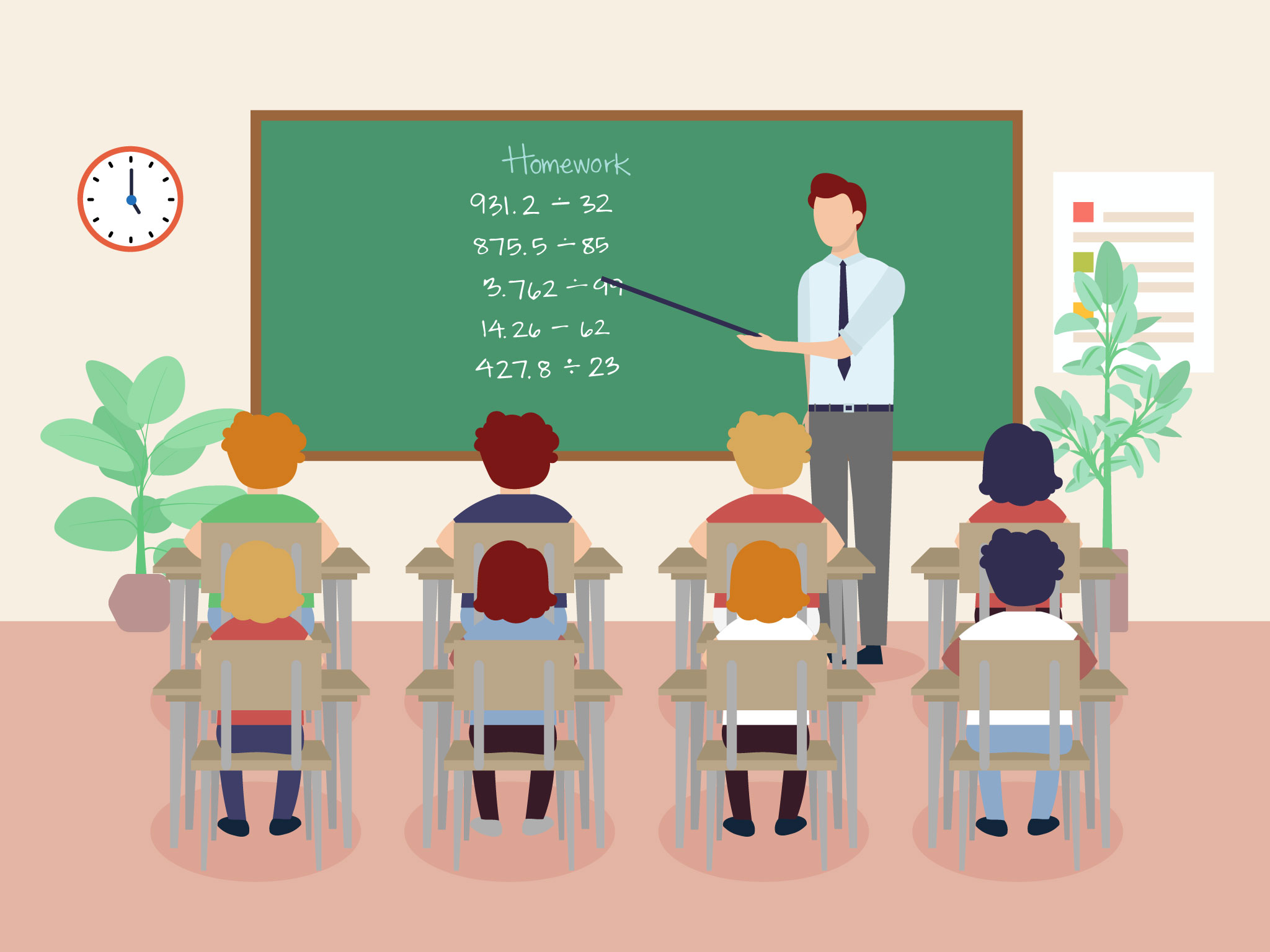
No comments:
Post a Comment
You must be logged in and a member of this blog to comment.
Note: Only a member of this blog may post a comment.