Accessibility tools are total amazing for students who need a little extra support whether that’s with reading, writing, communicating, or just navigating technology. After exploring some helpful resources, I have found seven tools that really stand out compared to the others.
Read&Write
This is a powerful tool for supporting students with learning differences like dyslexia or ADHD. It works as a toolbar and offers features like text-to-speech, word prediction, and a dictionary. What makes it so effective is how it helps students engage with text in ways that suit their individual needs, so no matter who uses it there is something that can be gained.
Voice Typing
Voice Typing allows the words that you speak to be automatically written down on the page. It is perfect for students who have difficulty typing or expressing themselves through writing. Instead of worrying about spelling or punctuation, they can focus on getting their thoughts out onto the page. It’s also great for when students are doing brainstorming activities so time can be saved by avoiding the need for writing everything down manually.
Microsoft Immersive Reader
Microsoft Immersive Reader creates a space free of distractions for reading and lets students customize the experience. They can change the background color, adjust text size, break text into syllables, or even have it read aloud. This tool is especially helpful for students who struggle with paying attention when reading.
Snap&Read
This might be one of the most versatile tools out there. It can read any text on a webpage aloud, translate it into different languages, simplify it, or even help create an outline of the content. It’s a lifesaver for students who are overwhelmed by heavy reading assignments or for those who benefit from simpler language and visual supports.
ChromeVox
ChromeVox is great for students who are blind or visually impaired. It is a screen reader that reads everything on the screen aloud, making it easier to navigate documents, web pages, and assignments without relying on sight. It gives students the independence to use their device fully and participate in class just like everyone else.
Beeline Reader
Beeline Reader changes the color of text across lines to guide the reader’s eyes more smoothly. This color gradient helps students stay focused and improves reading speed, especially for those with attention or tracking issues.
Ava
Ava is a live captioning app that provides captions during conversations. This is especially helpful for students who are deaf or hard of hearing. Whether it’s an in person class discussion or an online lecture, Ava transcribes speech instantly so students can follow along and participate with the rest of the class.
These tools all help education become more accessible. Everyone learns differently, and with the right support, every student can feel empowered to succeed.
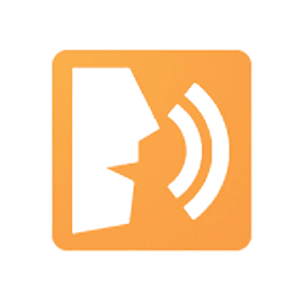
No comments:
Post a Comment
You must be logged in and a member of this blog to comment.
Note: Only a member of this blog may post a comment.